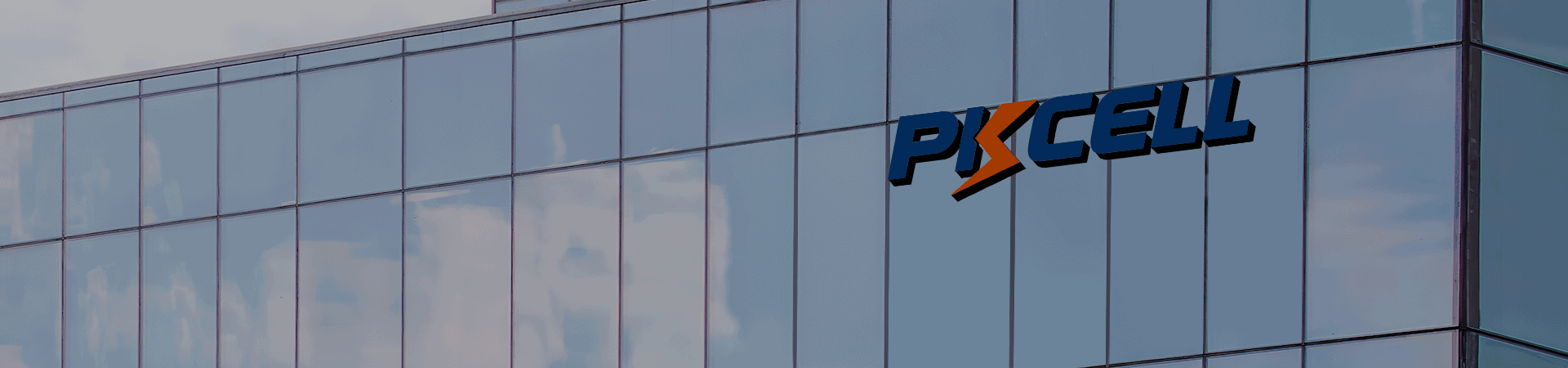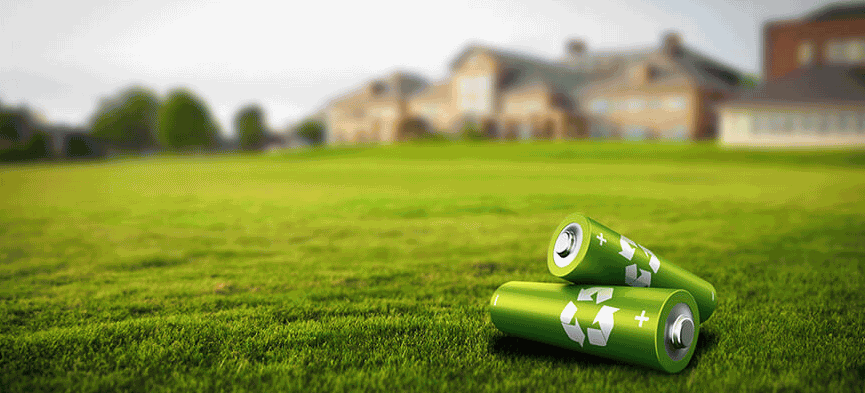PKCELL provides all kinds of non-rechargeable batteries for clients over 20 years. For Non-rechargeable batteries, such as alkaline or lithium primary cells, are widely used in various devices. Although they can’t be recharged, there are effective ways to extend their useful life. This blog post provides practical tips and strategies to maximize the longevity of non-rechargeable batteries.
1. Use Batteries Appropriately
Understanding the power requirements of your devices is crucial. High-drain devices like digital cameras are better suited to lithium or high-energy alkaline batteries, while low-drain devices like remote controls can efficiently use standard alkaline batteries. To select the most suitable battery for you device is the first step to keep the battery and devices efficient.
2. Store Batteries Properly
Proper storage can significantly impact battery life. Store batteries at room temperature in a dry environment. Contrary to popular belief, refrigerating or freezing batteries is not recommended as it can cause condensation, leading to corrosion or other damage. Choose a suitable place to store them is the second step to protect them nicely.
3. Turn Off Devices
Always turn off devices when not in use. Even when in a ‘standby’ or ‘sleep’ mode, most devices continue to draw power, draining the battery unnecessarily. This is very necessary to keep power of the battery. You can even remove the battery from the device if you don’t use the device for a long time.
4. Avoid Mixing Battery Types
Mixing old and new batteries, or different types of batteries (alkaline with lithium, for instance), can reduce overall efficiency and potentially cause leakage or damage to your device. So please keep the same and new batteries in one device, and replace the old battery on time.
5. Remove Batteries from Seldom-Used Devices
If you’re not planning to use a device for an extended period, remove the batteries. This practice prevents potential leakage and corrosion inside the device, which can occur when batteries are left installed for too long. It also can help to protect the devices.
6. Keep Contacts Clean
Ensure the battery contacts on your device are clean. Dirt and oxidation can impede the flow of electricity, causing the device to work harder and drain the battery faster. Frequent cleaning is also very necessary.
7. Moderate Temperature Exposure
Excessive heat can reduce a battery’s lifespan, while extreme cold can temporarily diminish its performance. Try to keep your battery-powered devices out of direct sunlight and away from very cold environments.
8. Use Energy-Saving Settings
Many devices have energy-saving settings that reduce power consumption. For example, dimming the screen brightness on a portable gaming device can make the batteries last longer.
9. Avoid Partially Used Batteries
Once you’ve inserted a new battery into a device, try to use it until it’s fully depleted before replacing it. Partially used batteries lose their charge over time, even when not in use.
10. Buy Quality Batteries
Invest in high-quality batteries from reputable manufacturers. Cheaper, off-brand batteries may not last as long or provide a consistent power output.
While non-rechargeable batteries have a finite lifespan, employing these strategies can help you get the most out of each battery, reducing waste and saving money over time. Remember, proper use and care are key to extending the life of non-rechargeable batteries. Get more knowledge about the batteries from now!
Post time: Dec-14-2023